Cogmind’s game options were first covered in a post last year, but the selection has since expanded, and because their number has grown closer to what will be their final state, I went ahead and implemented the in-game interface which I’ll be introducing here.
My original intent was to add a new top-level options menu accessed from the primary game screen--there is no separate “main menu” as many games have, since Cogmind does away with as many immersion-breaking elements and presentation styles as possible.
It was both easier and made more sense to add “options” as another page in the “help/manual” system. That system in general is accessed via F1, F12, ‘?’, or a button in the bottom-right corner of the screen. The fourth page is now animated and can easily be expanded with more options if necessary.
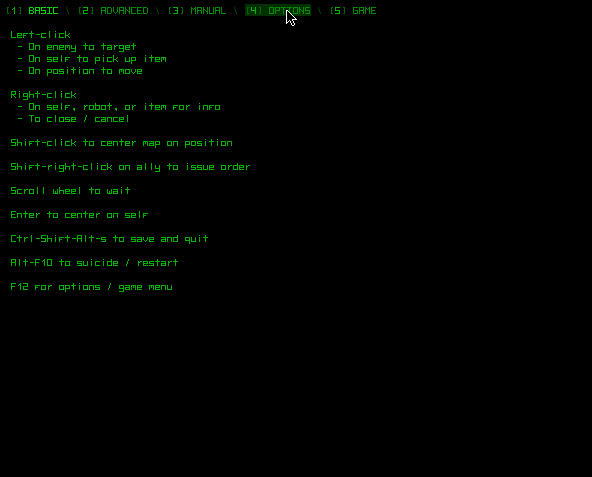
Switching from the basic commands/help page to the options page and choosing a few options. (Click to view in crisp native scale.)
Notice that as the cursor hovers over an option, a description of that option appears at the bottom. Surprisingly few games provide this information while changing options, a situation that frequently annoys me since option names alone are not always sufficient to describe how they affect the game or interface. Even for those options with obvious effects, this can be a good place to convey extra information in a context-relevant manner.
Any changes made are saved to a text file in case you want to copy that file elsewhere, or make changes directly to the file itself (there are a handful of rarely-modified options, like drag-drop detection delay, that don’t appear in the options menu). That same file also stores information regarding the state in which you last used the interface, e.g. which multi-console window was in use, the part info visualization mode, etc.
Restart / Quit
In case you ever want to stop playing (nooooooooo…), there is a new set of buttons accessed via another new page in the menu system. In addition to the options menu, these contain the remaining functions common to a traditional “main menu.”
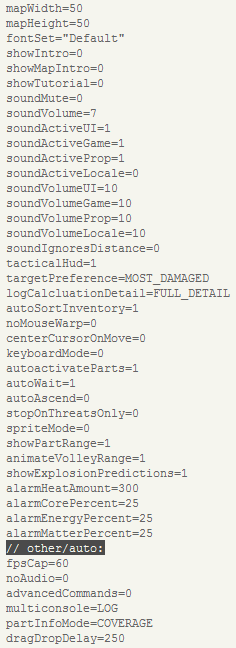
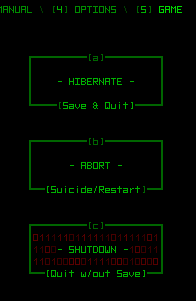


8 Comments
Your total dedication to immersion is probably the thing that appeals most to me about Cogmind. You could feel it in the prototype but even just the screencaps and soundbytes you’ve shared thus far make it obvious how much extra time and thought is going into that element of the finished game. It’s funny, this is probably the one setting for a game where ASCII actually makes it MORE immersive…
The games that mean most to me, the one’s I always end up going back to and the ones I always find myself ranting about whenever they come up, are the ones that suck me in. They aren’t just addictive in terms of gameplay -- that’s easy enough to replicate and it can even be a turn-off for me -- they make you feel a part of their world, they make you more attached to your little onscreen people (or robots).
This is food for thought on a whole new level though. I realized I’d never, ever considered that your options screen and main menu could detract from the immersion, or even be used to improve it. I’m smiling pretty wide right now.
Just wanted to say that I really hope you’ll be charging for this on release, because I can definitely see a hugely worthwhile experience emerging.
Thank you very much for taking the time to share your thoughts on the subject. Immersion is absolutely my primary goal--in fact I was even just talking about that today when I gave an in-person demo to some family after connecting my laptop to a plasma TV, which was the first time I’d done that and I must say a pretty cool experience overall :D
ASCII really works with the theme, for sure. I’d have a hard time making the immersion claim if this was your average fantasy roguelike!
The current plan is to do away with any elements that might break immersion, thus Cogmind doesn’t even have a main menu--it drops you right into the intro which leads into the game itself. Save & Quit closes the game, and starting it up again, like the prototype, drops you right back where you left off. I very reluctantly added a handful of tutorial messages (which appear in the log), but they’re a necessity in today’s world since no one reads the manual… and immersion is great, but frustration overrides immersion =p
Cogmind will be a commercial release (my first!), mostly because it means I can afford to put more time and effort into it over a shorter time span (though never short enough for some eager supporters ;). We’ll see if the reception is sufficient to justify the inputs! I’m considering running a crowdfunding campaign in the near term to help determine that. More on that in the next post.
I’ve never participated in a crowdfunding thing before because I’m poor, basically. 8D
I’d definitely pitch in for cogmind though, provided it would get me a copy of the game on release, because hot damn do I want to see this game live up to its potential. So I guess that’s my two cents on that one.
I know a fair number of people are in that situation. Spreading the word and talking up the game is just as, or more, important than financial support, if only because it brings in more support ;)
There will be opportunities to acquire it cheaply (or who knows, even free). In any case, if we have a number of people as dedicated as yourself who are loaded then the game will definitely be better for it!
+1 for “would throw money at this,” the demo version is beautiful
But please, please implement animation speed options?
Waiting for shots to hit grinds my gears SO MUCH
Thanks! While it wouldn’t be absolutely impossible to enable adjustable projectile speeds, it would be a fair bit of work and could change their appearance significantly when that single variable is modified since everything is handled via procedural scripts.
I have, however, already addressed this issue by doubling most projectile speeds--only the big weapons fired less often are a little slower (and even those are sped up from their original speed). Apparently you’ve played the prototype from 2012, so you should know that the final version will be far less annoying in that regard because I realize waiting around for weapons to hit is uncool, especially in a game where they’re fired a lot.
You can read more about the topic in this post from January. Since then I’ve implemented most of the weapon animations and playtesting with them shows a much smoother/faster game. Missiles and bombs are about as fast as gunfire used to be (you won’t end up firing a lot of those anyway, since you would quickly run out of resources--and enemies--in most cases), and ballistic/laser projectiles are for the most part near instantaneous.
Hey, I’ve got a question about the original 7DRL Cogmind. Sorry to stick it here; I couldn’t find a direct contact link. :)
What does the Sensor Array do? I assumed from the description (“Enables robot scanning”) that it would let me see an enemy robot’s parts on right-click, but it doesn’t seem to do that. I’ve made sure to get within the 5-square range. Was that not fully implemented, or am I doing it wrong?
Sensor Arrays must be used in tandem with Signal Interpreters. The former determines the range of your robot scanners, while the latter determines what you know about each (class, size, and/or type). The scanners work outside your FOV, and through walls etc. They’re essential for avoiding enemies, if that’s how you want to play--it’s usually safer, but that setup does occupy two utility slots. That’s why I split the ability into two types of items, otherwise it would be overpowered. The 5-range sensor isn’t quite as useful (mostly just for checking around corners and on the other sides of doors), but later on you can find some very long ranges that will help you plan your route. Similarly, terrain scanners can also have their density boosted significantly with additional terrain scan processors, but unlike sensor arrays Cogmind *does* have basic terrain scan analysis capability (though the resolution is very low).
“Scan Processors” are the utilities that let you see all enemy parts (and more).
The utility descriptions are much more informative in the new version.
FYI: I haven’t worked to make it super obvious, but I can be contacted directly via the gmail account “gridsagegames”. Leaving a comment is fine, too.