I’ve already written about weapon particle effects, but previous posts have only focused on the results rather than the process behind their creation. Some readers would likely enjoy some elaboration on what went into that whole “week I buried myself in Cogmind scripts.” For everyone else, it’s also a thinly veiled excuse to show some more effects ;)
Styles
The most annoying part of working with large data sets, but an absolutely essential one, is the need to ensure consistency in presentation. Weapons that are similar in some way should also share some qualities in their particle effects.
At the simplest and most obvious level, this is achieved by adhering to logical designs when choosing a style for each weapon’s particle effect. Before assigning any particle effects at all, a long list of major weapon types was subdivided by their respective styles.
The above list could be renamed “the duh category” because it’s comprised of mostly familiar weapons that players expect to look a certain way. (In fact, I made that part of the list after the fact just to have a record of it, since it was so obvious it wasn’t really necessary to write down before working on ballistic gun particles.)
At the other end of the spectrum thermal guns can and tend to be more distinct since there’s more room for innovation, thus there’s almost a different style assigned to every type.
Having a list like this is useful as a centralized reference rather than having to search through the entire item data to make sure same-technology weapons are using the same style. Some guns also have “cannon” versions, i.e. same technology but bigger/cooler, and those should have similar styles as well. The cannon lists reuse many of the same styles, though with modifications to the particle effect to reflect their greater power.
Themes
Cross-style themes are used to convey other information about a weapon via color or other attributes (but mostly color). The color of an effect almost always reflects the weapon’s strength. Weaker ballistic weapons fire gray or light brown projectiles, while more powerful versions are orange/red.
Stronger ballistic weapons also tend to have more smoke/flash to their effect:
Weaker versions of laser weapons are yellow, stronger ones are green.
Non-laser thermal weapons, which also tend to be more powerful than normal lasers, range from orange to red.
Plasma weapons all use similar colors, but grow larger and slower as they increase in power.
Thermal weapons may also use randomized ASCII in their animation, but only punctuation marks--full ASCII is reserved for electromagnetic weapons. EMP weapons are especially dangerous to Cogmind, so it’s nice that they look (and sound!) very different. Almost all of them use ASCII glyphs; they’re also the only weapons to use blue.
Electromagnetic explosions follow the same pattern of full ASCII use.
As you would expect, normal explosions are generally yellow/orange/red.
Some AOE weapons don’t fit into either of these categories and have unique effects.
Another general theme among more powerful weapons is a “charging” animation before firing. The longer the charge the more powerful the weapon. Duh. Some “charges” may only be reflected in the sound effects, like the cycling up of a minigun, but most are visible in some way.
I haven’t shown any melee animations yet, mostly because they’re more functional than impressive. There’s only so much you can do within a mere handful of cells around a point-bank melee attack! Basic attacks simply flash a directional ‘/’ over the adjacent target. I’m sure you can imagine the animation without a gif… Better melee weapons are expected to look better, so there are a few styles that do what they can with the small space available.
The Sandbox
All my games have them. A hard-coded map that can be modified in any way necessary to suit a specific test (as opposed to game maps which would be loaded from external files and are not otherwise easily tweaked in code). Certainly not a replacement for in-game testing, but good for quick and dirty tests of specific features without all the other parts of the game getting in the way.
This is where all particle effects are designed, since combined with cheat mode it’s an easy matter to just pick up and fire any weapon in the game.
For testing other objects, the default sandbox also contains all possible kinds of different terrain, and one of every robot in the game.
More about robots in future posts, but before that I still have to finish off the last bit of weapon sound effects to go along with all these particles, so that will be the subject of the next few posts.
Update: On multiple occasions I’ve been contacted by colorblind players hoping Cogmind will have accessibility options for them. There will be solutions, and rather than tack on related comments here, I’ve decided to write a dedicated post on that subject. (See next post: Accommodating Color Blindness.)
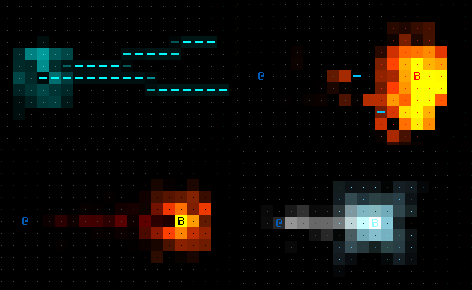
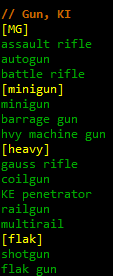
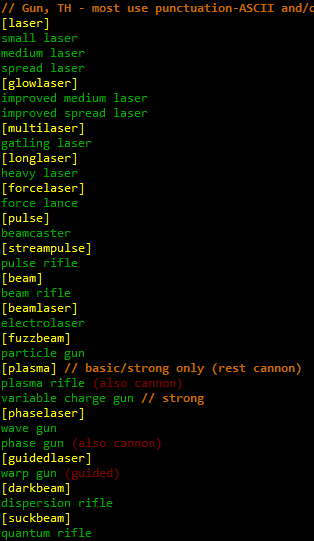
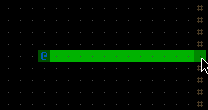
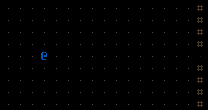
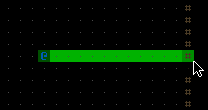
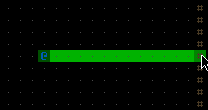
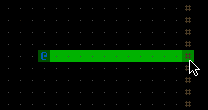
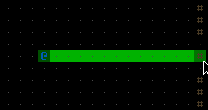
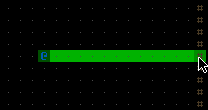
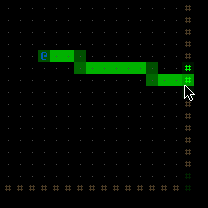
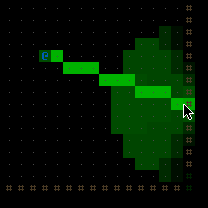
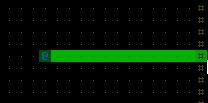
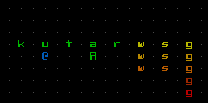
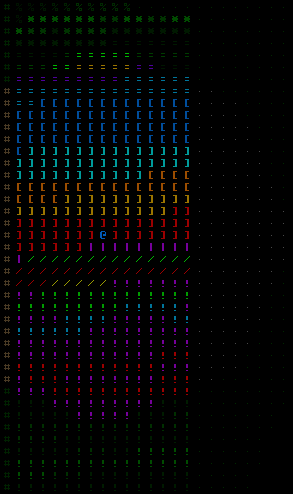
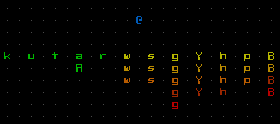


2 Comments
First of all, those particles are awesome.
Second, Is the sandbox included with the game? Or is that something that you put together for yourself. I always like messing around in the testing grounds for different games,(like dwarf fortress) and this game would be no different. :)
:D
No, I didn’t make the sandbox publicly available because Cogmind isn’t open to modding. I just use it for testing (at least I did so a lot early on--after a few years I mostly use the game world itself these days).
X@COM, however, has an open sandbox with similar particle effects, and is completely open to modding. The modding community is no longer around since I stopped working on it a while ago, but it’s already capable of making some really fun stuff! The modding package is here. Eventually I’ll work on that again…