Yep, thanks for the feedback

About the parts. They seem paper 
Definitely something you'll have to get used to, but in general as you move forward you'll be replacing them with better and better gear anyway, so that becomes less of an issue. The first step is just to get a better idea of how to effectively move forward

Part of getting good at Cogmind is learning to think ahead pretty far based on what's happening, and it can take a while to accumulate enough knowledge to effectively do that.
Although a simple local consideration that's easy to remember: always keep your inventory full so you have stuff to swap in, and swap in during combat as necessary.
One of things I loved from Silent Hunter 3, or Faster than Light, was that your 'device' (submarine or ship) could fail under damage or under some circunstances. When I see that in cogmind I loved it too. However in Cogmind it seems implemented like an "all or nothing", one device can work or it doesn't. It would be interesting if a damaged part may randomly work, work in a faulty way, or even a minimal chance to explode. Maybe they could be repaired with some time or utility.
Yeah I like those kinds of mechanics, too (obviously

). Parts that are just disabled from heat will become functional again as per their counter, unless they were actually rendered broken, in which case you must've been
really hot, and you should definitely try to avoid that happening by not using so many thermal weapons, or combining them with heat sinks.
Later on you'll have a lot more slots, so temporarily (or even permanently) losing a part's functionality won't be such a big deal. You're a lot more fragile in the early floors.
The other types of effects you mention do happen--don't worry, I'm sure you'll see them before long. You haven't really gotten to the parts of the game where corruption starts affecting your functionality, so there's that to "look forward to," hehe.
One thing that bugs me is that I cannot attach directly a part from the floor. When I have the inventary full, I need to release one part, then get the other one, attach it, and get the part I leaved.
You'll probably find the 'a' button pretty useful, which does this:
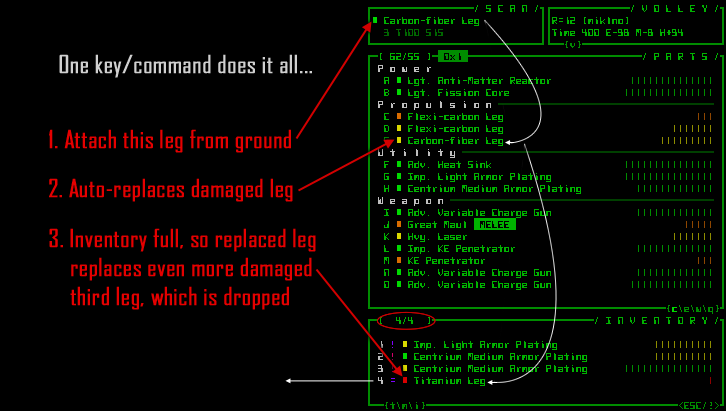
Or if you're using the mouse (I assume you're using the mouse), left-clicking on yourself when standing on the part does the same thing. There are a ton of UI methods to interact with items, and most interactions have 2-3 different possible commands to suit different preferences, so learning what works best for you can take some time.
Example of using the mouse to replace parts:

(It won't work if the part you're trying to take is not explicitly better than a specific part you already have, but it works in a lot of cases, and when it doesn't you can still skip your inventory by ctrl-clicking on the part. There's rarely a reason to cycle a part through your inventory unless you want to.)
I get confused with this, I read it pretty fast, so my imagination filled the gaps: http://www.gridsagegames.com/blog/2015/04/living-dungeon/
I thought Cogmind would be something similar to Dwarf Fortress, where you have a living ecosystem instead going from level to level and never returning (btw. I never played DF, is too complex for me). Anyway I'm not dissapointed, just discovering 'a new game' 
Yeah I thought you might've interpreted it that way

. The world is "alive" in a more ways you'll discover later, though in the most general sense it's that encounters are not usually as isolate as they seem. It's not you vs. local enemies, it's you vs. an entire complex full of bots that can work together. A pretty deadly place to be when you're not invited!