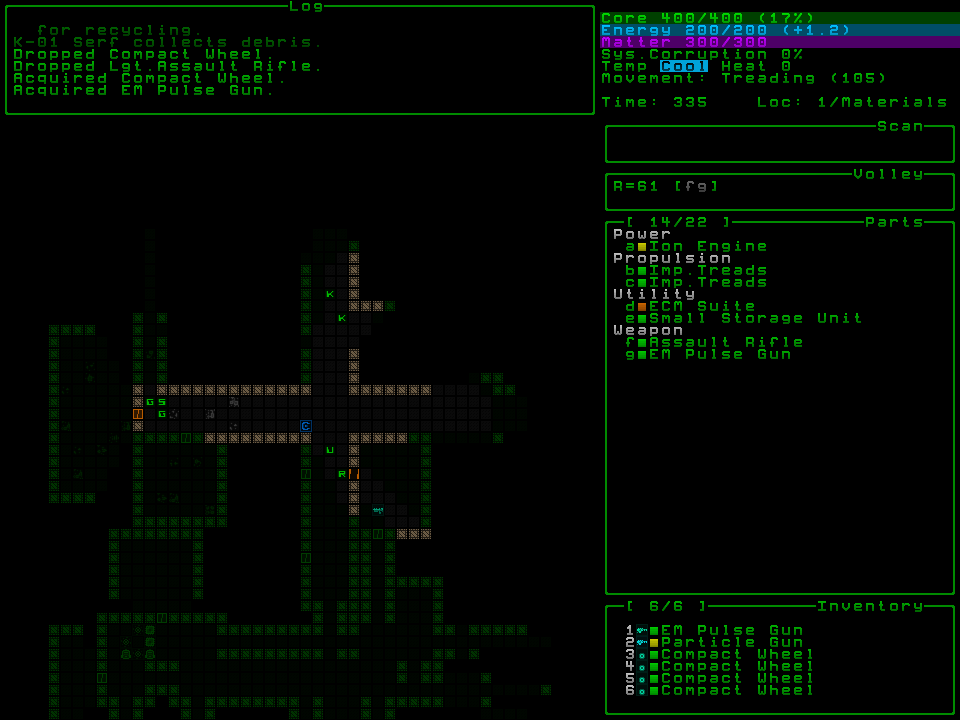Oh, I forgot all about virtual keyboards! I don't actually use Windows (Cogmind works perfectly through Wine in GNU/Linux), but I've got my own virtual keyboard installed and I just checked -- it can also be configured for other layouts. 

This section allows you to view all posts made by this member. Note that you can only see posts made in areas you currently have access to.
Show posts Menu


 ).
).
Quote from: Kyzrati on August 04, 2017, 06:02:16 AM
We can get a version for the new Cogmind at some point as well